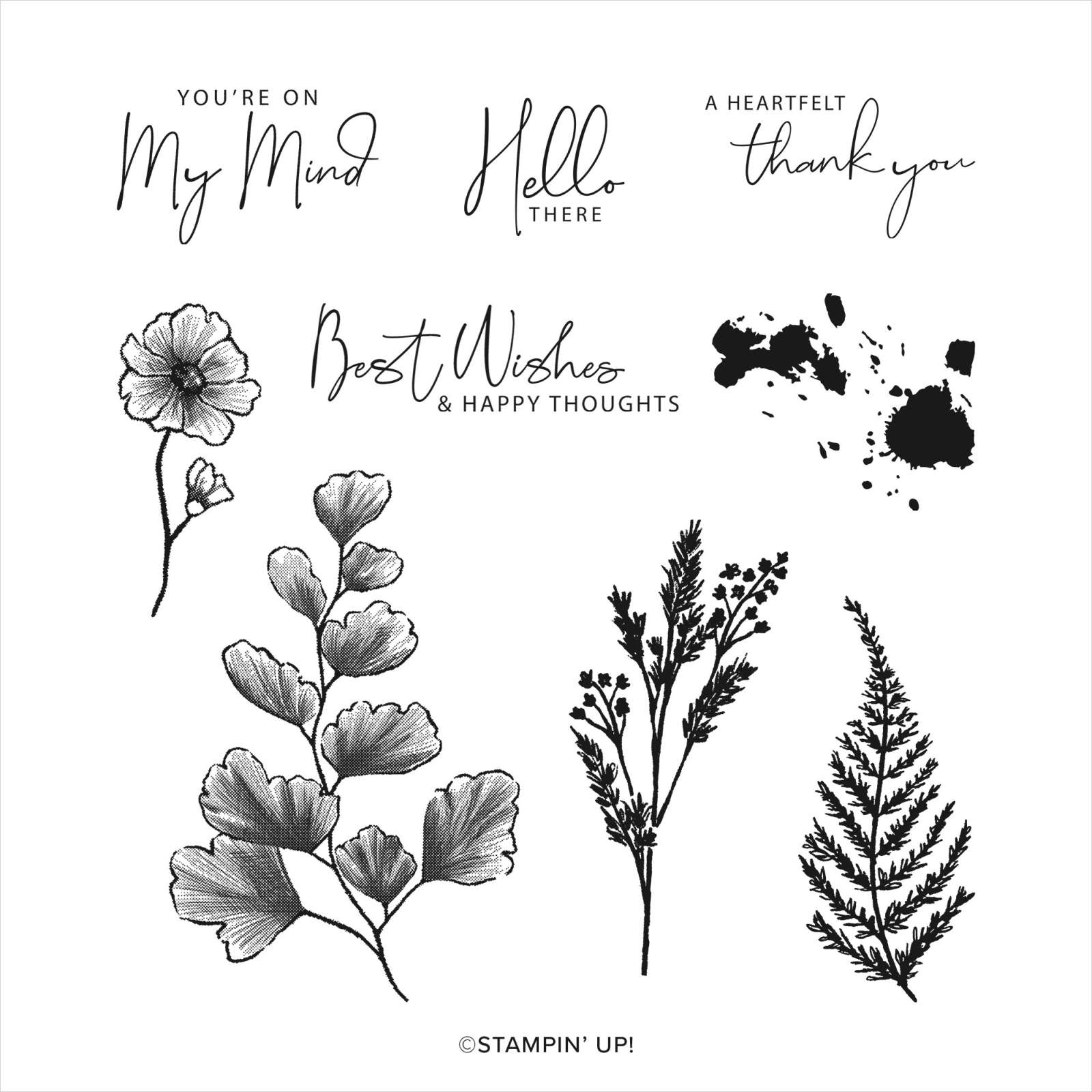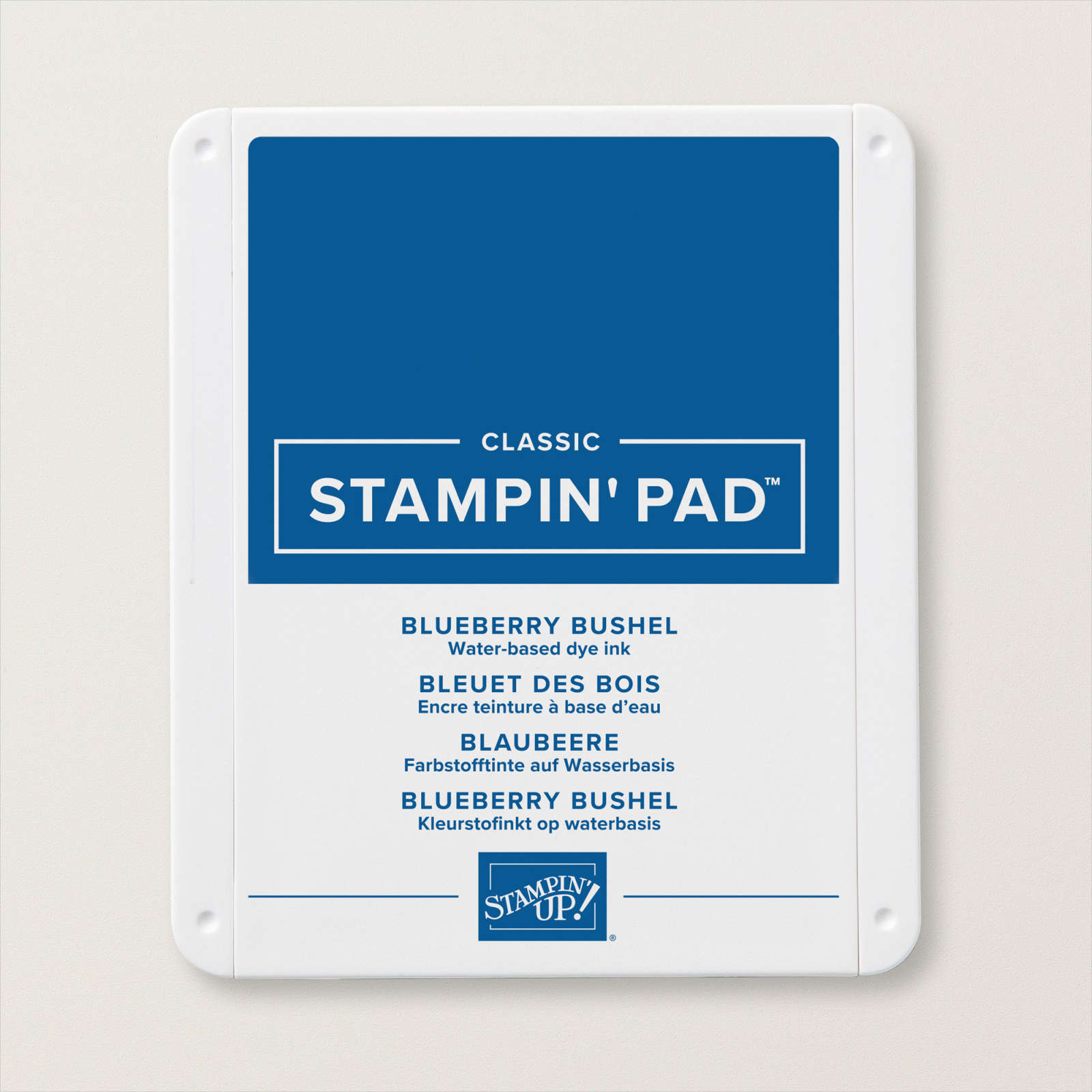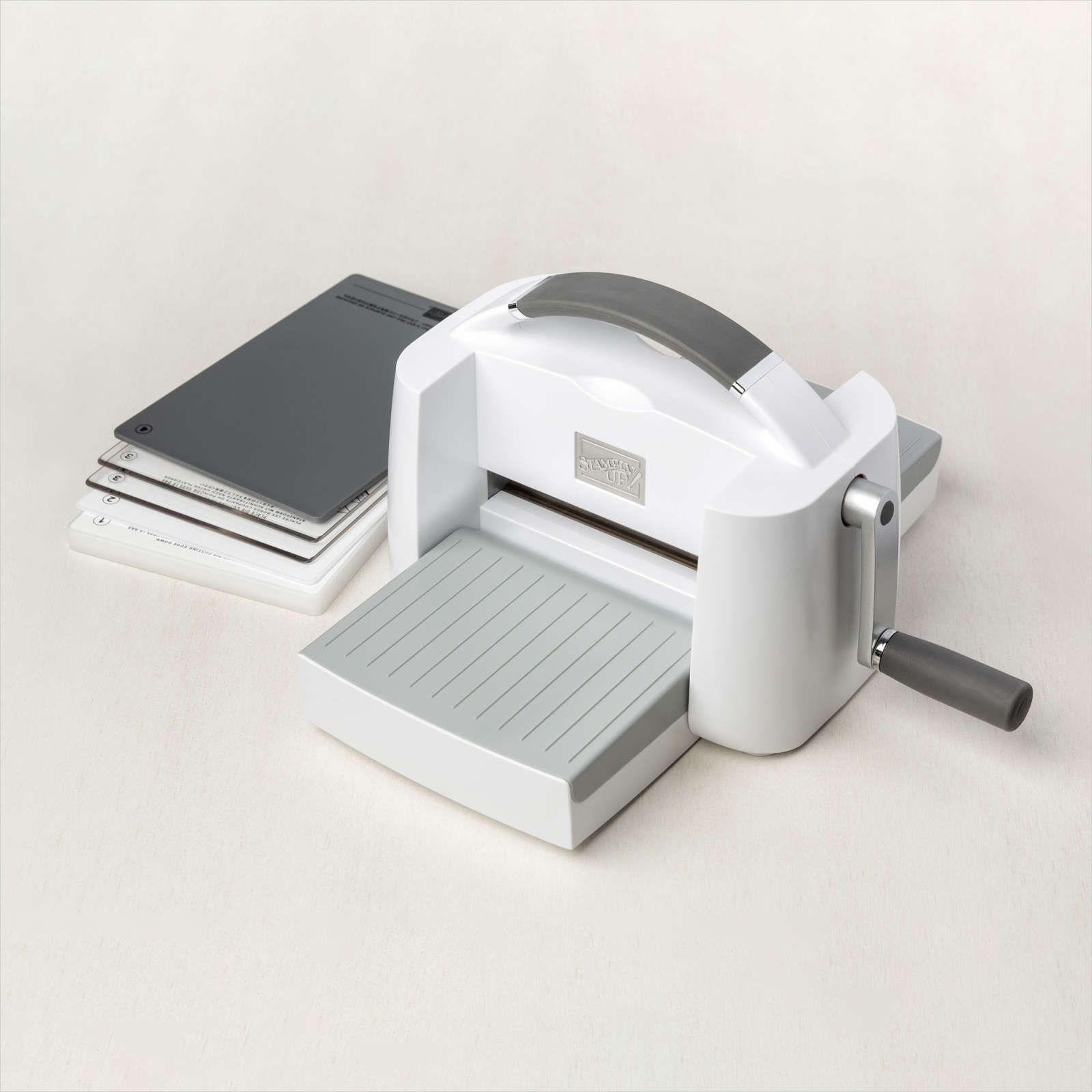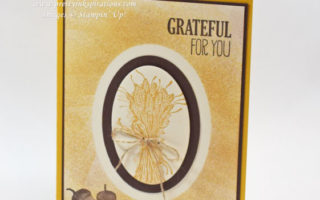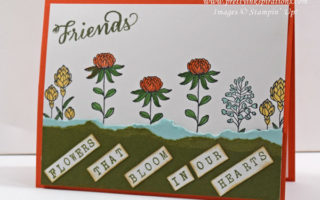Did you know you can emboss stencil images? Take it another step by using the emboss resist technique. We’ll see how in today’s post as we continue exploring masks also known as stencils.
The last two posts featured creating an ombre look with the blending brushes and mask as well as layering 2 stencils. If you missed these posts, click here and here.

How Do We Do It?
- First thing to do when embossing is rub cardstock with Embossing Buddy to remove all static.
- Place mask over cardstock and press VersaMark ink firmly to get a good impression. To make sure your cardstock or mask doesn’t move, tape down your mask with temporary adhesive tape like washi tape or painter’s tape, etc.
- Carefully remove mask and apply embossing powder to section you want embossed. Heat set with heat tool.
- Brush ink over embossed image and wipe excess ink.
Card Details
- Card base – Blueberry Bushel 5-1/2″ x 8-1/2″ scored at 4-1/4″
- White cardstock cut at 4″ x 5-1/4″ sponged with Soft Sea Foam and adhered to card base.
- Using one of the Foursquare Decorative Masks place it over your cardstock; Apply VersaMark ink to entire cardstock.
- Remove mask and apply white embossing powder to one half of the cardstock and gold powder to remaining half. Heat emboss.
- Using blending brush, apply Blueberry Bushel ink to one section and Soft Sea Foam ink to the other.
- Cut cardstock in half and then into 1/2″ strips.
- Adhere strips staggered to card base.
- Stamp flowers with Blueberry Bushel and color with Watercolor Pencils – Pumpkin Pie, Crushed Curry, and Granny Apple Green.
- Die cut label from the Natural Prints dies and stamp ‘Hello’ with Blueberry Bushel ink.
- Adhere flowers and label to card base with Stampin’ Dimensionals.
- Add an Iridescent Pastel Gem to each of the flowers.
Ready to try this technique? It’s easy and it’s a quick card to make.
Thanks for stopping by . . . till next time . . .

Card Supplies
Below are the Stampin’ Up! supplies used for today’s project. If you would like to purchase any of the supplies, click on the Add All to Cart button below it will take you to my online store. From there, you can see your cart and remove or add any products you like.