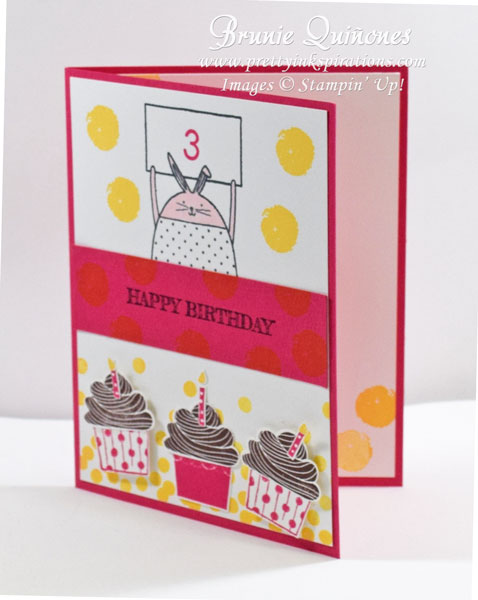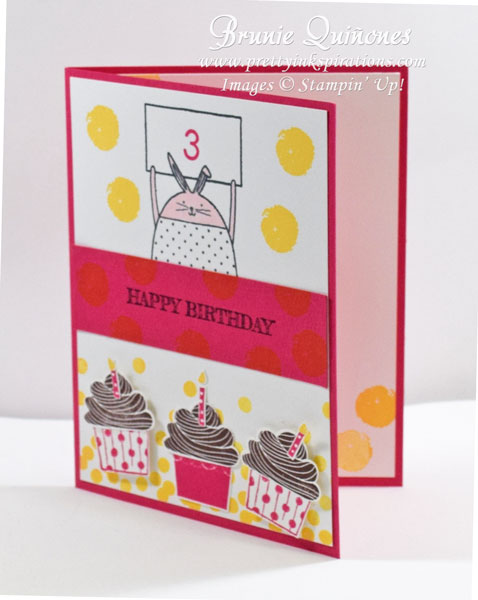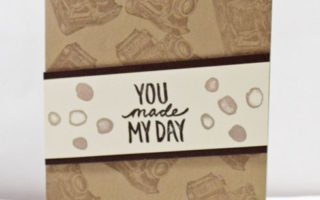I love this cheery and fun card I made for my 3-year-old niece. I used 6 different stamp sets – the most I’ve used on a card! Sometimes, (actually many times) I like to combine my stamps to get just the right kind of card I’m looking to create.
For this card, I used Cheerful Critters for the bunny image, Cupcake Party for the cupcakes, Dotty Angles for the floating dots at the bottom, Work of Art for the dots on the top as well as the inside, From the Herd for the sentiment and Back to Basics Alphabet for the number 3. Two of these stamps will be gone after tomorrow – Cheerful Critters and From the Herd, so if you want them make sure to order them by tomorrow.
Tomorrow is the last day to order retiring products, and when the Occasions catalog and 2014-2015 catalog ends. It is also the day that the new 2015-2015 catalog begins. TOMORROW ONLY you can order from ALL THREE CATALOGS at 2014-2015 prices for carryover items only.
Click here to shop at my online store. On June 2, 2015 please use Hostess Code KNNESVM4. Please do not use for orders $150 and up (before tax and shipping).
Good Bye My Digital Studio
My Digital Studio (MDS) – Stampin’ Up!’s digital line will be discontinued as of June 2 and is the last day to order any digital downloads which are currently discounted at 30% off, including software and print products.
June 9, 2015 through midnight is the last day to access any MDS digital download purchases through your Stampin’ Up! online account, MyDigitalStudio.net, MDS You Tube videos by Stampin’ Up!, MDS Facebook, and MDS Pinterest pages. You can call Stampin’ Up! until 7pm (MT) on June 9 if you need assistance with MDS at (1-800-stampup).
Here’s a couple of things you need to do before the deadline:
- Make sure your MDS software is saved and installed and that it is working properly and has the latest updates.
- Access your downloads by signing into your account through the online store, click on “my account”, and then click on “downloads”.
- Download and save the MDS software again (don’t choose ‘run’) to your back up (external drive or any other) just in case you get a new computer or your computer crashes and you need to reinstall. Download updates and your purchased digital downloads. Also don’t forget to write down your product key that was emailed to you if you downloaded the software.
- Download digital downloads again for “other applications” just in case you want to use your downloads on another software besides MDS.
Stampin’ Up! is working on a solution so we can continue to be able to use the digital downloads and other print products. I’ll keep you posted as soon as I know.
Thanks for stopping by . . . till next time . . . Brunie
Card Supplies